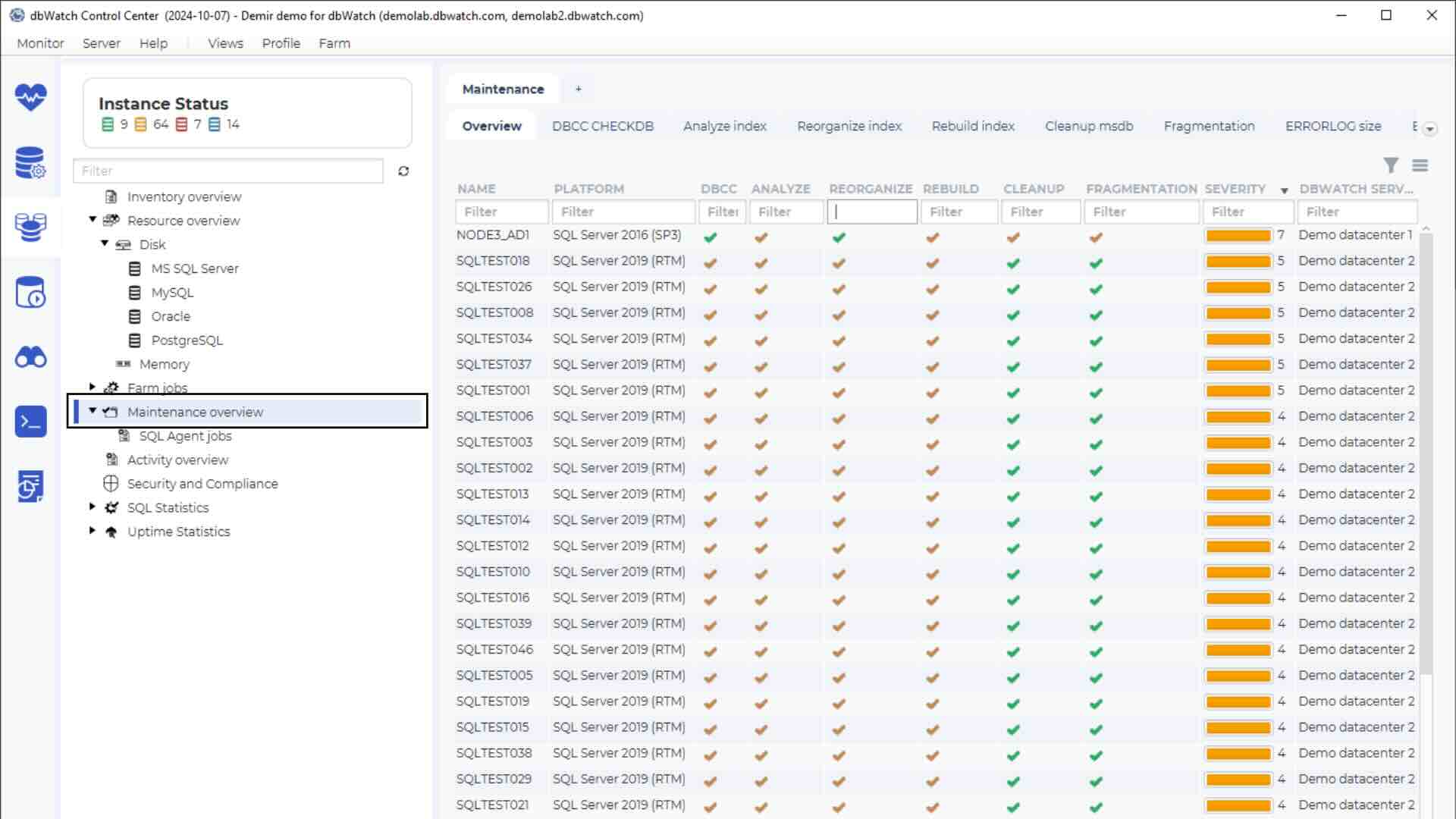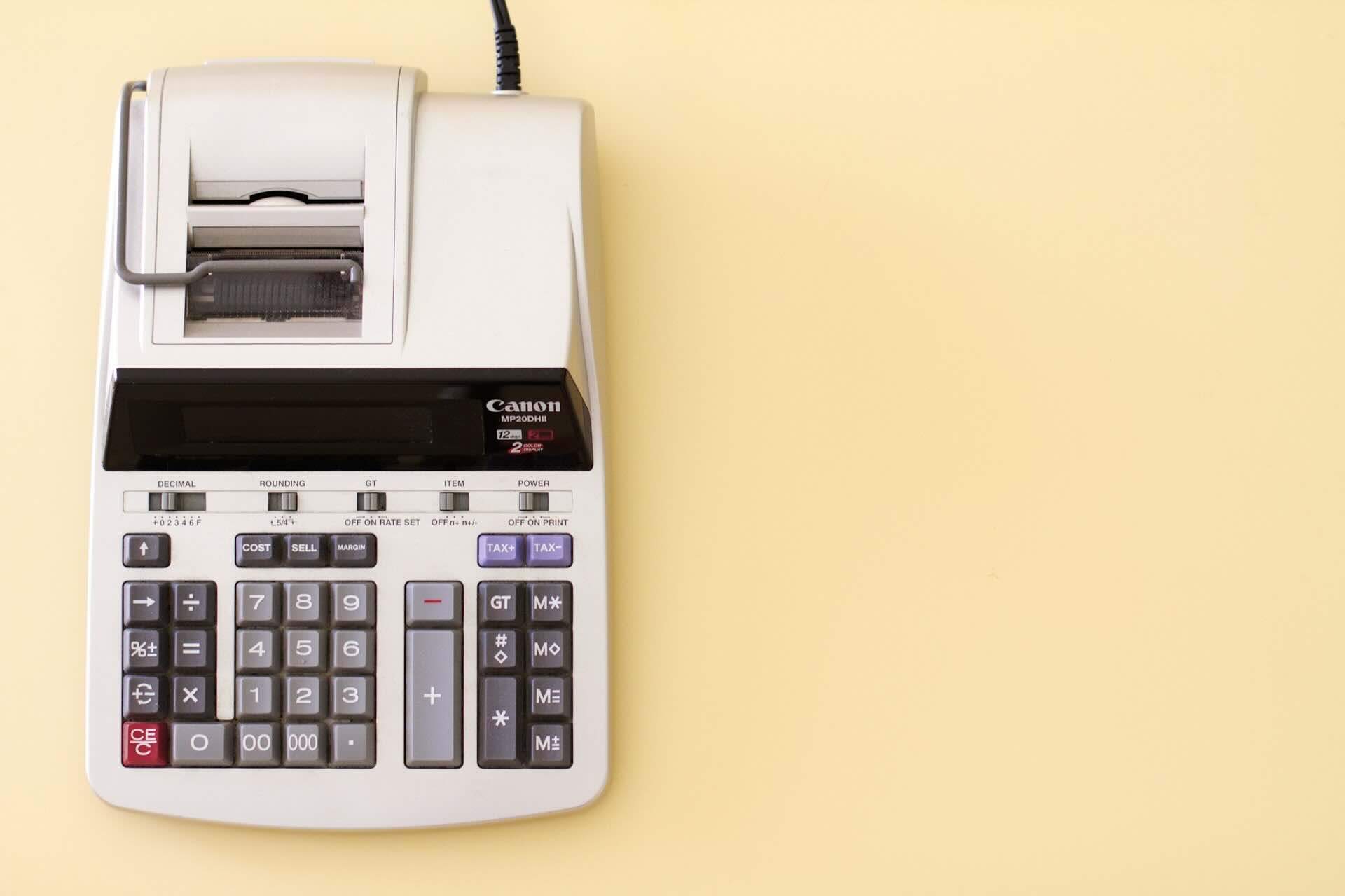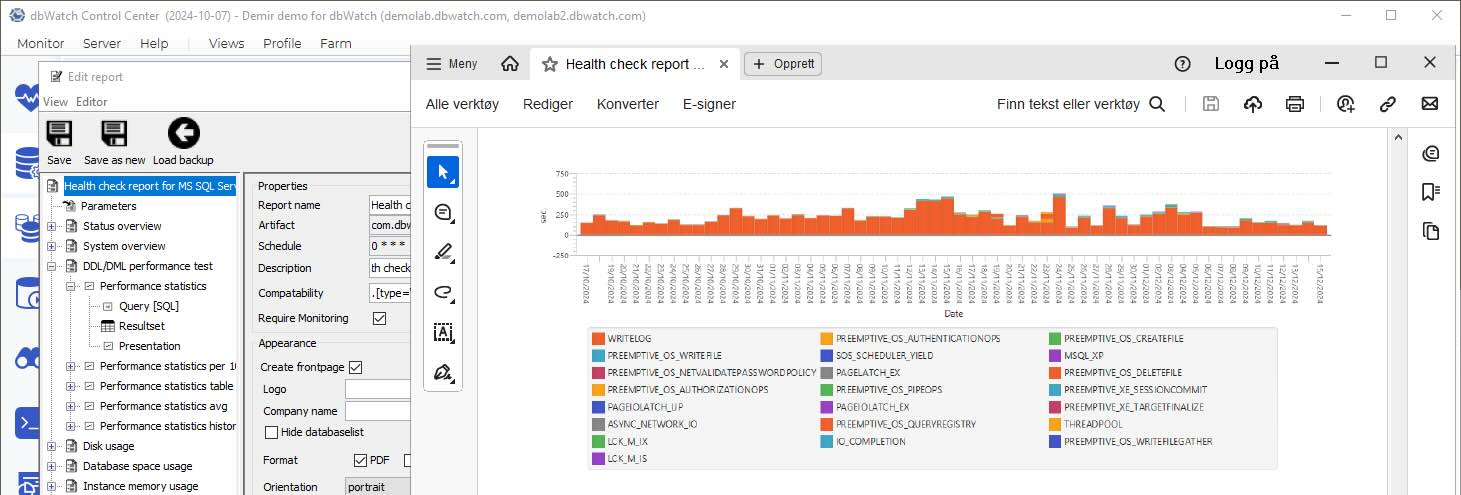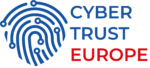Manual database SQL maintenance plans without automation can work well for small environments with only a few databases. Many DBAs start their maintenance journey by creating their own scripts or using freely available ones from the community. Initially, these home-grown scripts seem flexible and cost-effective and they are, for minimal environments.
While DIY database maintenance plans often starts from free scrips, the hidden cost grows with your environment. These costs include work hours, maintenance delays, performance degradation, technical debt, and security risks.
Many companies find that maintaining SQL maintenance solutions becomes unmanageable as their database infrastructure expands. The challenges encompass more than simply writing and maintaining scripts; there’s tracking execution, updates, and database health. In this blog, we’ll examine some of the issues DIY scripting has as it grows and how integrating automation with real-time monitoring ensures consistently healthy databases in the long term.
SQL Maintenance Development: Custom vs. Ready Made
Writing custom maintenance scripts requires ongoing development, testing, and troubleshooting. Because DBAs aren’t developers, they have limited time to write scripts. Their custom scripts become outdated, leading to technical debt, especially when faced with new database software releases.
Consider the time it takes to develop a script. dbWatch has 20 automated maintenance jobs for SQL Server and many more for other database instances. When you compare the development and maintenance costs of 20 new scripts to the price of a tool, the tool wins every time. It’s simply cheaper.
SQL Maintenance Monitoring: Manual vs. Automated
In short: Using only manual checks in your SQL maintenance plan to see if routines are working takes a lot of time and is expensive for large environments.
In long: Most DIY maintenance automation systems assume jobs will run as expected, but if a script fails due to permission issues, locking conflicts, or resource limitations, there’s no immediate way to know.
There are several manual solutions: completing the same checklist every day. Every. Single. Day. It’s tedious and time-consuming. Eventually, something will interrupt the daily routine, and that list will fall through the cracks. Failures are first noticed when performance or data corruption issues emerge.
It’s possible to deploy and schedule monitoring routines created by yourself or use one of the popular free scripts. However, it is impossible to know when they will stop working; unless you follow a daily checklist, the problems don’t appear until the systems have been down for a while.
Staff changes with handover can also be problematic for DIY projects. When the employee who has written the scripts moves on to another company, their scripts will eventually stop working. In the best case, the new employee will only take a few months to understand and maintain the scripts without issues. In the worst case, the employee handling the scripts has saved them in their files, and when IT clears the departed DBA’s files, suddenly all scripting is gone, nothing is running, and there’s no record of database management.
DBAs can track all their automated maintenance tasks, have real-time alerts when there are problems, and use dashboards to overview maintenance jobs with a monitoring tool. When they leave the company, everything is in place for their replacement to use.
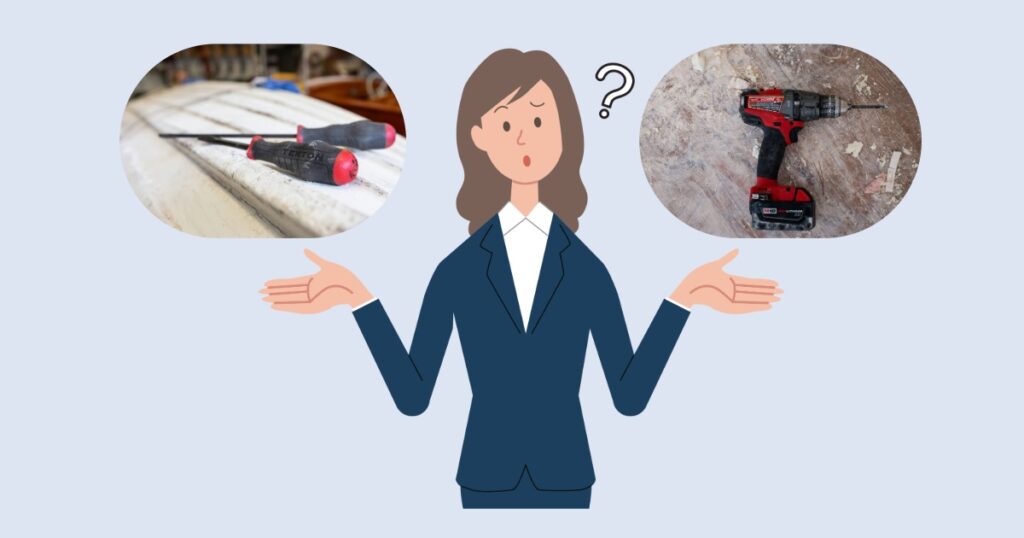
Deploy SQL Maintenance: Manual vs. Automated
Managing multiple database instances across different platforms and versions becomes more complex as companies scale. It isn’t always possible with the DIY approach to keep maintenance scripts updated across all databases. Without a standardized deployment process, some databases may have outdated routines, inconsistent performance, and unpatched vulnerabilities.
It’s hard to keep track of what’s installed where. However, an automation tool solves the problem. Database administration software reduces the manual workload of updating and maintaining maintenance scripts, giving DBAs more control over their environments while minimizing operational risks. Most automation tools have centralized template-based deployment, automated upgrades, and version tracking.
SQL Support Problems and Security Risks
Everyone can use free, unsupported code from the internet. But that code comes with risks. There is no official support or documentation, no guarantee of security or compatibility with future database updates, and no accountability if something breaks or introduces a vulnerability.
Rather than relying on DIY solutions, modern database teams benefit from a structured, automated maintenance system that integrates directly with monitoring. DBAs gain automated deployment, updates, standardized maintenance routines, and security and support using a managed solution.
Transform Your SQL Maintenance Plan’s Workflows with a Tool
A good database monitoring and management tool integrates automation with real-time monitoring. It helps DBAs maintain control while significantly reducing the time spent on repetitive tasks. Not all databases require the same maintenance strategy. Production environments, reporting databases, and test systems all have different maintenance needs—but manually adjusting scripts for each system adds complexity and increases the risk of misconfiguration.
dbWatch is a database monitoring and management tool that can support DBA workflows so the whole environment gets the necessary maintenance. dbWatch includes pre-configured maintenance routines optimized for various database platforms. DBAs can tailor their maintenance schedules and job parameters to match their workload demands. They can prioritize the environments with higher importance.
What’s Best for You? Manual work or Automations?
When making your SQL maintenance plan, remember scripting works well for small environments. However, if a database environment scales, the challenges of running maintenance and monitoring create an overwhelming workload for DBAs. With a larger environment, maintenance gaps can lead to performance degradation, downtime, and increased operational risk without a structured system.
Automated maintenance and monitoring tools can keep a database healthy. Integrating automation with proactive monitoring allows DBAs to avoid issues rather than react to them. Database teams can focus on optimization and strategy rather than constant firefighting when they have complete visibility of monitoring and automated deployment.
The current IT trends push for smaller teams working with fewer resources. Having an automation tool like dbWatch helps DBAs manage their SQL maintenance while scaling.