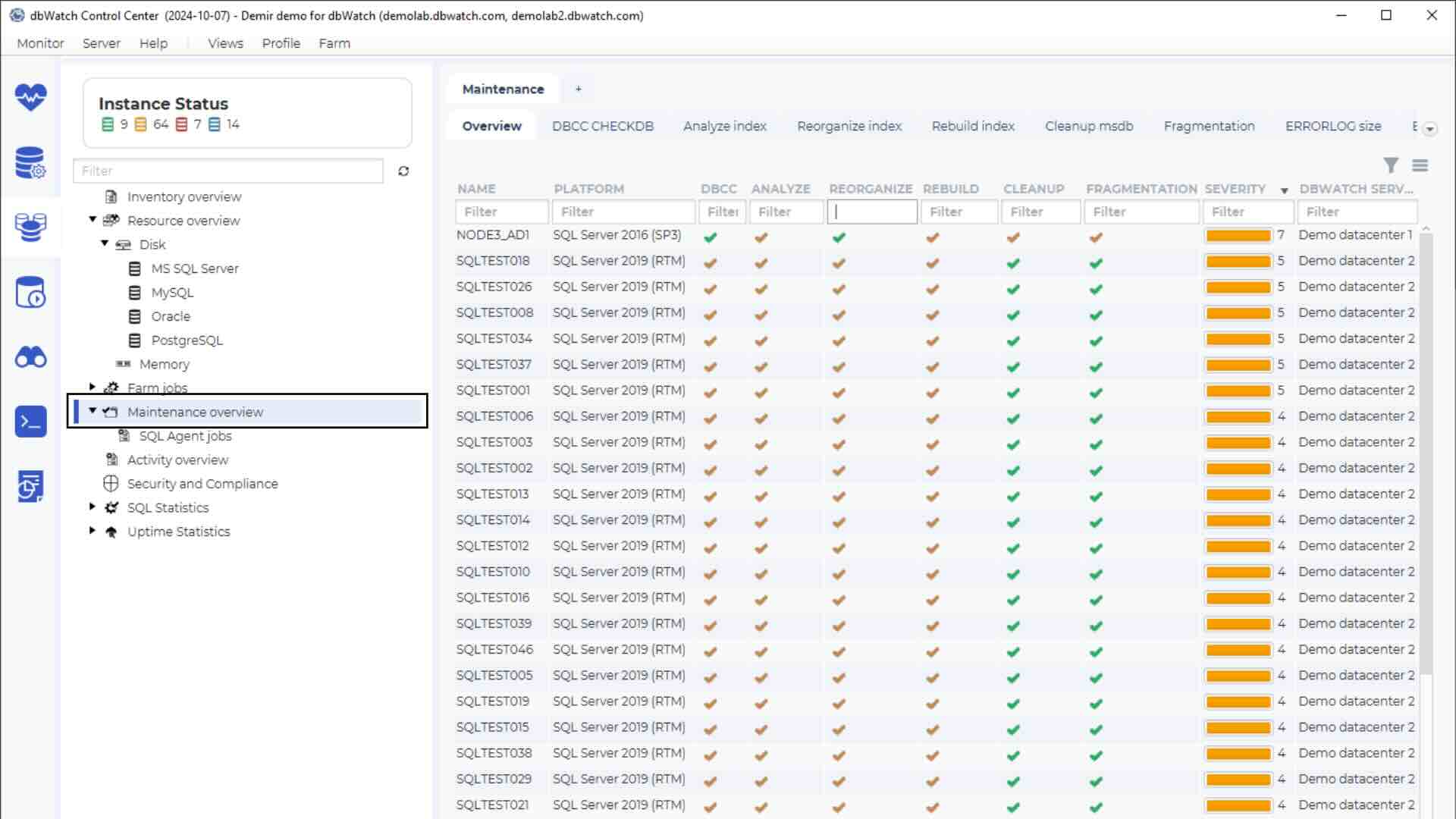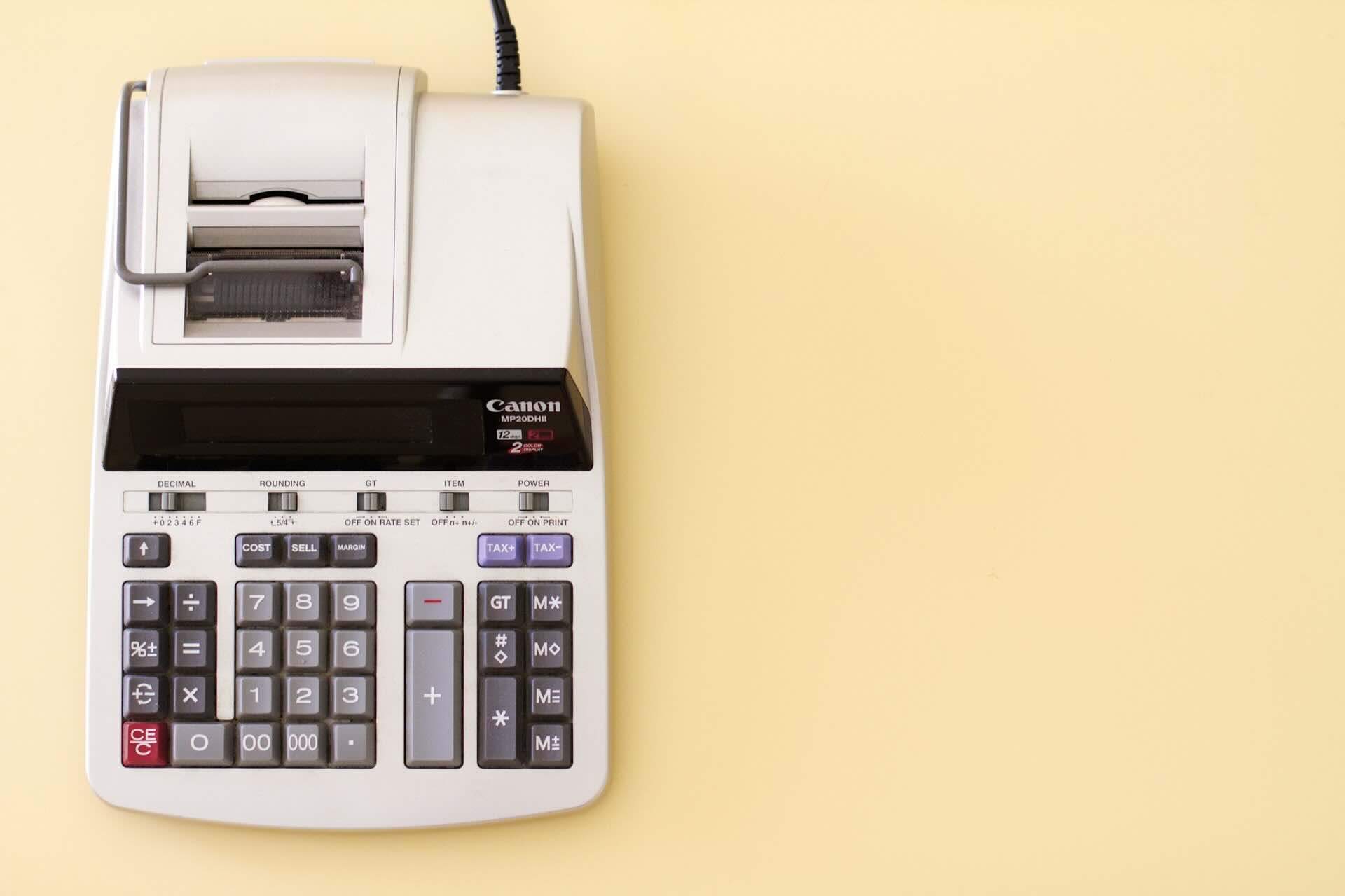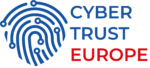Database security and compliance usually starts at a high level within the company. Someone runs a company-wide compliance check. Soon you, the database administrator (DBA), are handed a database security and compliance checklist and are expected to achieve it. However, the path to ticking all the boxes is rarely straightforward. There’s a disconnect between having a list and actually implementing it.
Let’s look at common things you might hear vs. what you likely have to work with:
| What you hear | What you actually work with |
|---|---|
| “Make sure the databases are compliant.” | No framework. No scope. No baseline. |
| “Just follow the checklist.” | Most lists weren’t made for live production systems. |
| “We already passed the last audit.” | Configurations change fast. Yesterday’s compliant setup might already be out of date. |
| “Can you fix this across all systems?” | Sure. If we ignore custom configs, legacy quirks, and downtime risks. |
| “Why are we out of compliance again?” | Because systems drift. Without monitoring, issues return quietly. |
This post breaks down what compliance really involves, the conversations that make a difference, and how to make the process manageable. It also looks at how dbWatch helps you track, manage, and maintain compliance more easily using automation and built-in reporting.
What is Database Security and Compliance?
Database security and compliance means setting up, maintaining, and monitoring your databases to align with established security standards or internal policies. These might be external frameworks like CIS, ISO 27001, NIST, or standards developed in-house.
In practical terms, compliance means:
- Configuring systems securely by turning off risky defaults, applying least-privilege access, and enforcing secure authentication.
- Keeping databases compliant over time by monitoring for drift, adapting to changes, and updating policies.
- Proving compliance through reporting, tracking exceptions, and showing consistent effort during audits.
If you’re doing all of that manually, it becomes a constant source of stress. Systems drift and manual tracking rarely keep up. A strong compliance strategy means building systems and habits that keep you ready.
Common Issues with Database Compliance
Database compliance goals are often well defined. But the environments you are expected to apply them to? Not so much. You are aligning dozens, maybe hundreds, of database instances to a shared standard. Each one has its own history, custom configurations, and varying levels of business impact.
You may run into issues such as:
- Fragmented ownership: No single person is responsible for the full environment. Gaps or duplication in work are common.
- Unscoped requests: You receive a checklist without knowing which systems are in scope or what timeline is expected.
- Legacy constraints: Older systems may depend on insecure settings or unsupported versions. Fixing these means balancing compliance goals with operational risk.
- Dependency complexity: Many changes require input from app owners, infrastructure, or vendors. What seems simple on paper might need weeks of planning to avoid breaking things.
- Configuration drift: Even small undocumented changes, like a quick fix or a temporary account, can quietly undo compliance work over time.
If you are in a regulated industry like healthcare or finance, you do not just need to reach compliance. You need to stay there, continuously, with evidence to prove it.
Without structure and automation, database compliance becomes a grind. You waste time, duplicate work, and still risk missing issues. This is where a structured, tool-assisted approach makes a real difference. If you are spending hours managing drift and documenting changes manually, a platform like dbWatch can help shift your process from reactive to controlled.
Beyond Checklists: A Case for Using Automation and Monitoring in Database Compliance
Checklists are a starting point, not a strategy. Because you can’t realistically tick off every item by hand across 50, 100, or 500 database instances, manual implementation doesn’t scale.
If you have a larger environment, using a tool for database compliance automation makes work much easier. For example, DBAs using dbWatch often begin with non-alert templates to find issues. As they work through fixes, they enable alerts and use automation to track real-time compliance.
Let’s say a user setting is misconfigured. With dbWatch, DBAs can flag it and even set up an auto-correct trigger if it changes again. They can also produce audit-ready reports that document the change and demonstrate how it was handled. See an example report for compliance on our Wiki.
Tools like dbWatch help you:
- Monitor continuously
- Flag non-compliance
- Track and document exceptions
- Generate reports that support audit and stakeholder requirements
So you can focus on solving real issues instead of rechecking the same configurations repeatedly.
Five Conversations That Make Database Security and Compliance Easier
You probably know what needs to be done to stay compliant. Unfortunately, your stakeholders, who you report to, often do not.
Even well-planned efforts can lead to confusion, delays, or duplicated work without shared understanding. These five conversations help you reduce friction, clarify scope, and make sure your work aligns with what others expect.
These conversations are most effective when you treat them as collaborative working sessions. Bring questions. Document outcomes. Loop back if anything is unclear. The goal is to find and clarify assumptions early before they become roadblocks.
- With Management: Define the Standards
- Are we targeting CIS, ISO, or an internal benchmark?
- Is this a one-time audit response or part of a broader governance initiative?
- What systems are in scope?
- What deadlines or checkpoints are involved?
- How will progress be reviewed or reported?
- With Security or Audit Teams: Clarify Expectations
- What deliverables are required: logs, screenshots, exports, dashboards?
- What format should reports be in?
- How frequently should updates be shared?
- Are there specific tools or standards they prefer?
- With Application Owners: Avoid Breakage
- Which systems or users depend on elevated roles?
- What will break if authentication or access is changed?
- Can we test changes in a staging environment before going live?
- With Infrastructure or DBA Peers: Share the Load
- Who manages which databases or platforms?
- What tasks will each team own?
- How will changes be tracked and communicated?
- With Yourself: Know Your Inventory
- Which systems are already in good shape?
- Which have known issues, special configurations, or legacy blockers?
- Which ones will require exception documentation?
- What effort is required to bring each into alignment?
Final Takeaway: Database Compliance Is Ongoing
Compliance never finishes. It’s a loop that includes policy, system, and standard changes every time you travel around.
The more structure you have, the less reactive you need to be. With automation, alerts, and reporting built into your daily workflow, you always stay ready.
Teams using dbWatch rely on automation and defined processes to reduce friction and maintain compliance across even the most complex environments. The result? Fewer surprises, faster responses, and stronger confidence across the organization.
Want to go deeper? Sign up for our Security and Compliance Webinar.